Using FastBid to Navigate Drawings
Step 1: Open a drawing in FastBid
Step 2: Check the drawing size
More information: Check the Drawing Size
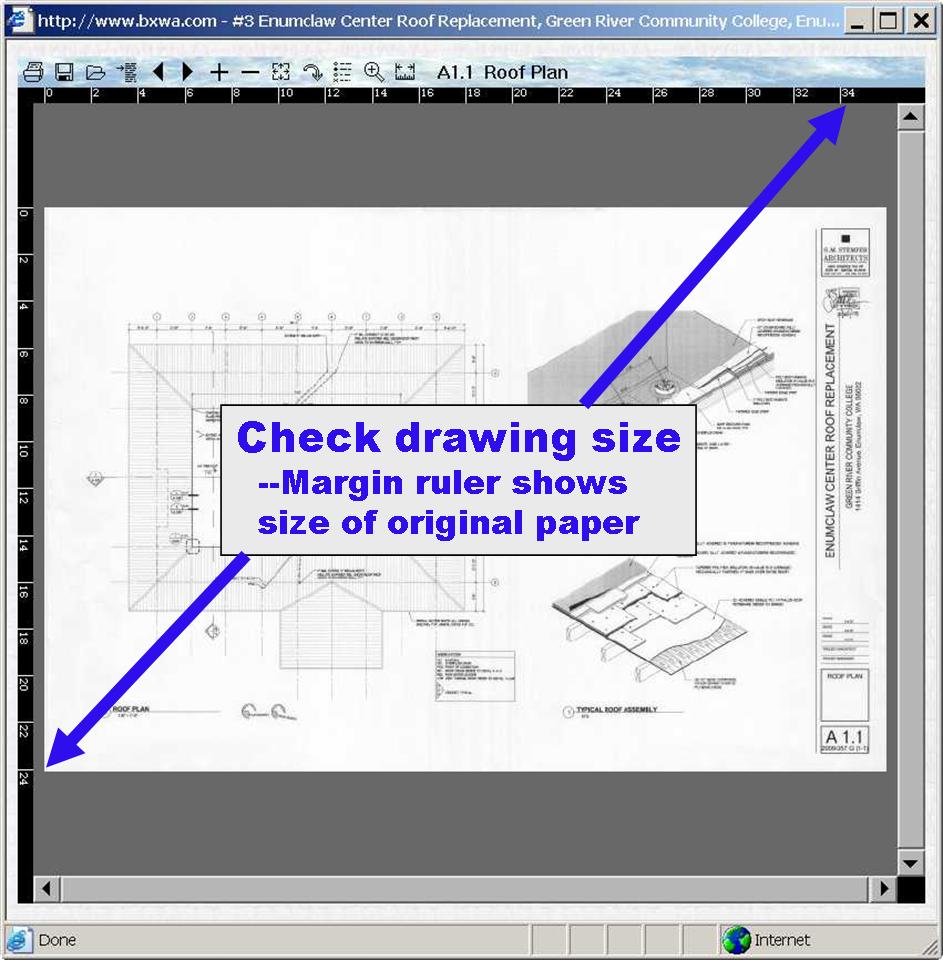
The Rulers at the top and the left of the drawing display show the size of the original paper drawing that was scanned or converted to the FastBid image.
Checking the size gives you a hint...did the scanned image originate from a full-sized or half-size set of paper drawings?
While BXWA encourages all Content Providers to provide full-sized drawings, some document Owners choose to provide half-size prints for posting. For this reason, you must always cross-check any measurements or take-offs with a known dimension in the image.
Step 3: Rotate a drawing (clockwise)
More information: Rotate a Drawing Clockwise
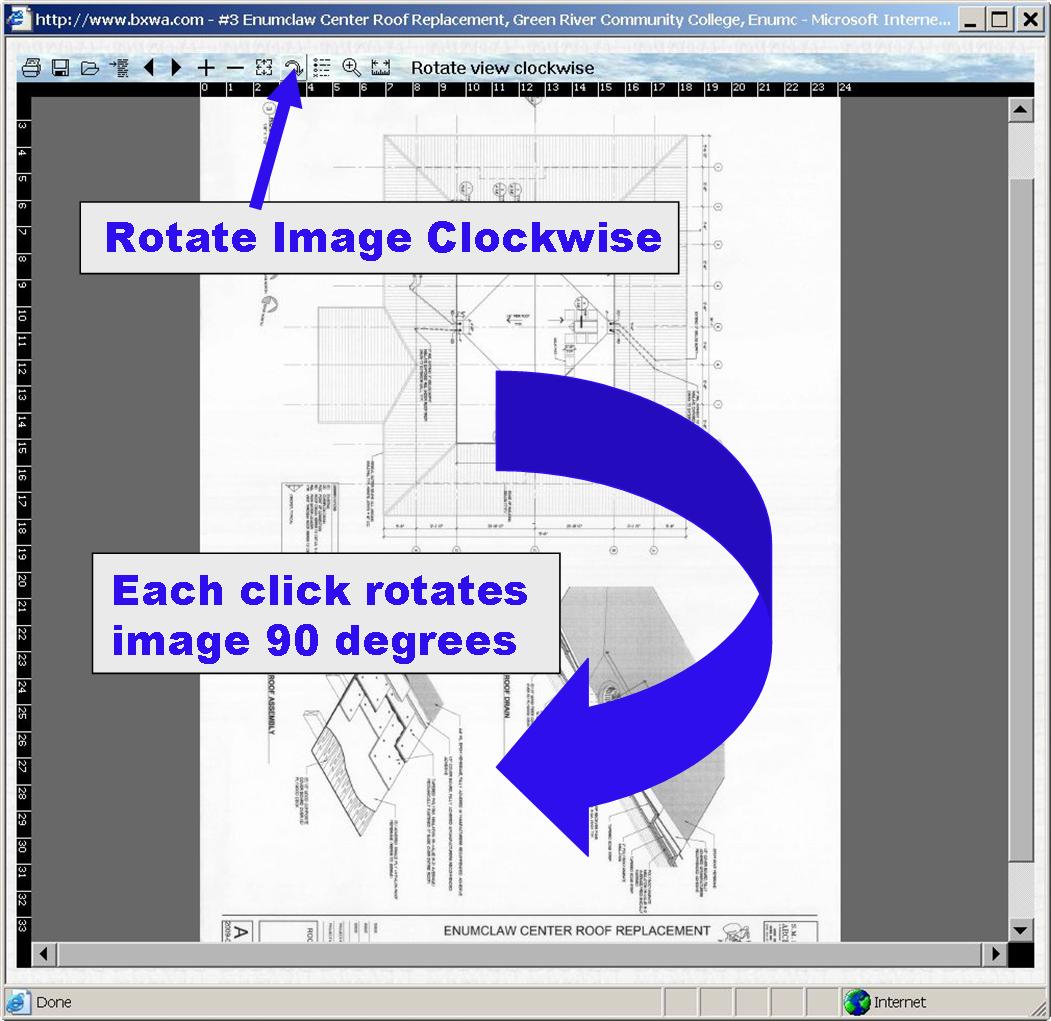
Images are normally displayed in their upright views, but occassionally you may wish to rotate the image 90 degrees to improve the image's printed output.
Click the Rotate Arrow on the Toolbar. Each click will rotate the image 90 degrees. Continue to click until the image is in desired position.
Step 4: Zoom In or Out
More information: How to Zoom In and Out
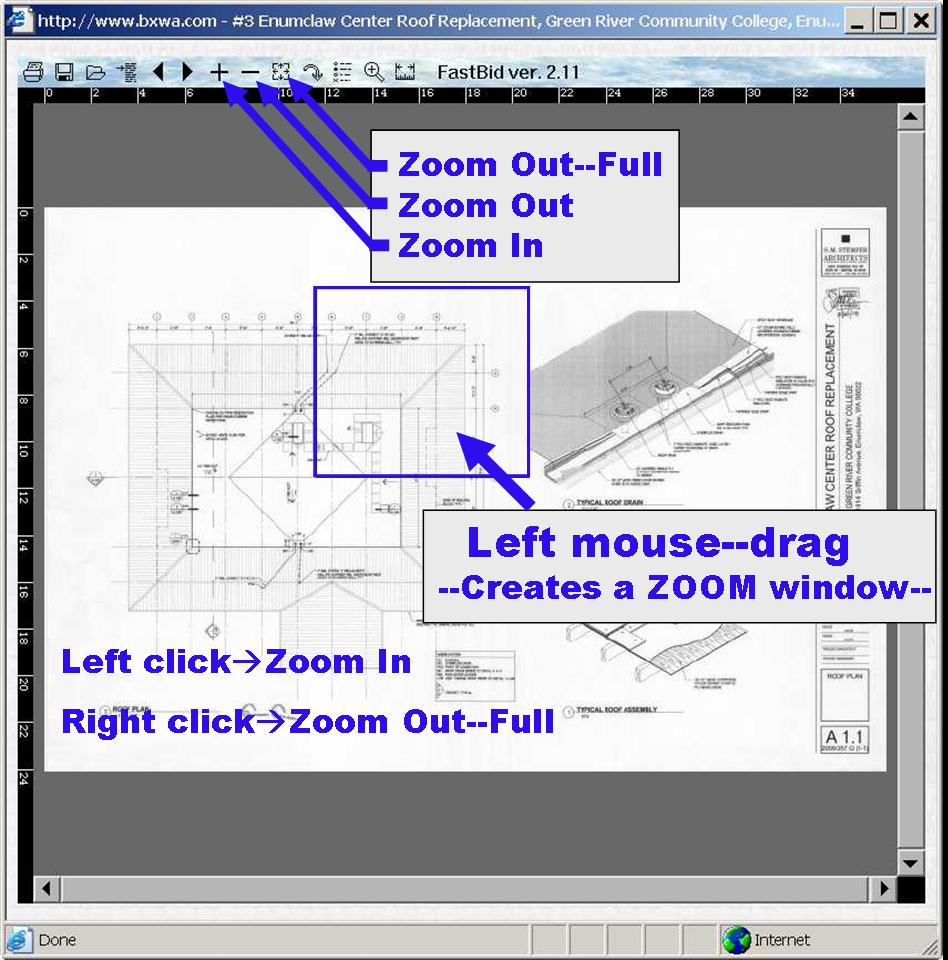
Moving around the drawing is easy. As shown in the image above, there are serveral methods available to Zoom In and Zoom Out. Try them all and see which one works best for you:
| Zoom In --> Left Click | Place your mouse pointer at the center of where you want to Zoom and click the Left mouse button. Each time you click, you will Zoom In another increment. |
| Zoom In --> Drag Window | Place your mouse pointer at the center of where you want to Zoom, hold down and drag the Left mouse button. You will see a window form...when you release the mouse button, you will Zoom to the window. |
| Zoom In --> ( + ) on Toolbar | Click the (+) on the Toolbar and you will Zoom In...Each time you click, you will Zoom In another increment. |
| Zoom Out --> Right Click | Click the Right mouse button and you will Zoom Out to the Full view of the drawing. |
| Zoom Out --> ( - ) on Toolbar | Click the (-) on the Toolbar and you will Zoom Out...Each time you click, you will Zoom Out another increment. |
Step 5: Pan the drawing
More information: How to "Pan" Around the Drawing
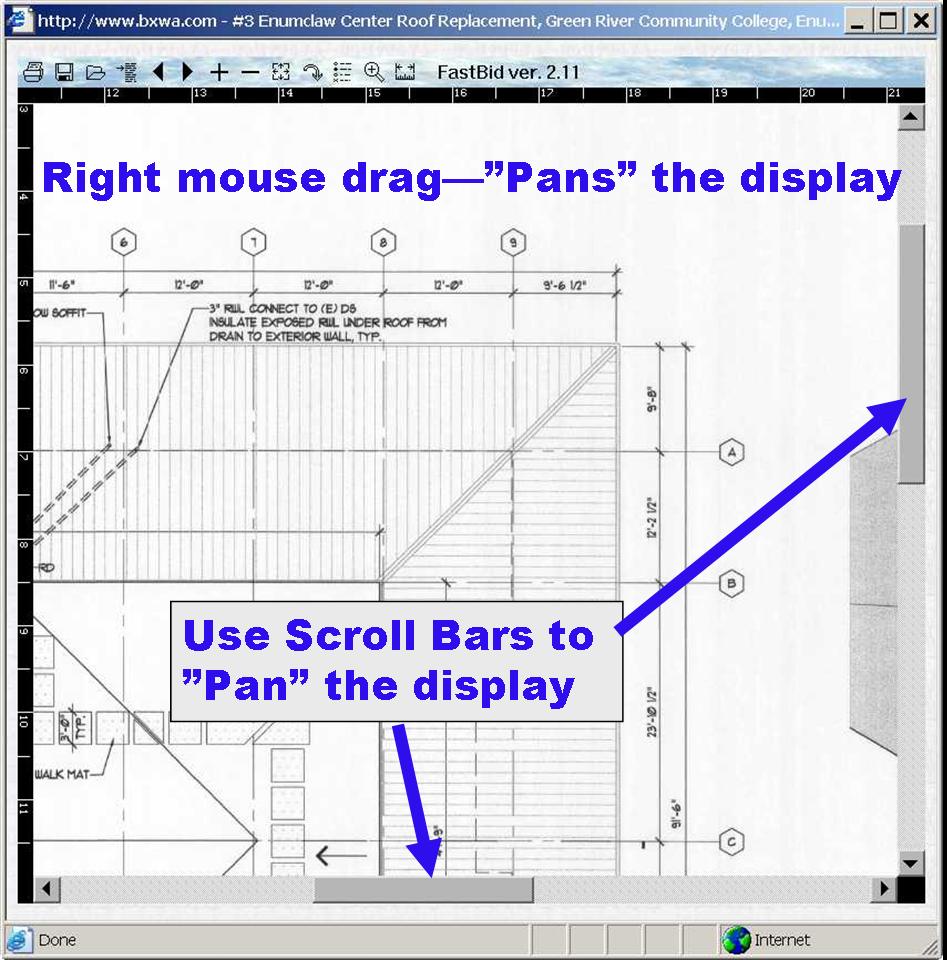
When you are Zoomed In on a part of a drawing, hold down your Right mouse button and drag...the display will "Pan" along with the mouse pointer.
An alternate method is to click and drag the scroll bars on the side or bottom of the display.
Step 6: Use the "Magnifier" tool to enlarge part of drawing
More information: Using the "Magnifier"

Select the "Magnifier" on the Toolbar to turn it On or Off.
With the Magnifier On, hold down the Left mouse button and drag the enlarged window around the drawing. When you release the button, the window disappears.
You may change the size of the Magnifier window using the "Set FastBid options" button on the Toolbar (Located just to the Left of the Magnifier button)
Step 7: Navigate to a different drawing
More information:
Navigate to a Different Drawing

Open the next (following) drawing in the set by clicking on the Right Arrow on the Toolbar. The Left Arrow will open the previous drawing in the set.
You may open any drawing in the set using the Drawing Selection List icon on the Toolbar.
Notice that the selected drawing does not open in a new window; it simply replaces the existing drawing in the same window.
If you wish to open another drawing in a separate window, go back to the Plans Viewing screen (its window will still be open) and select another drawing...it will open in its own window. You may have as many drawings open as you wish as long as your computer has the memory resources to operate.