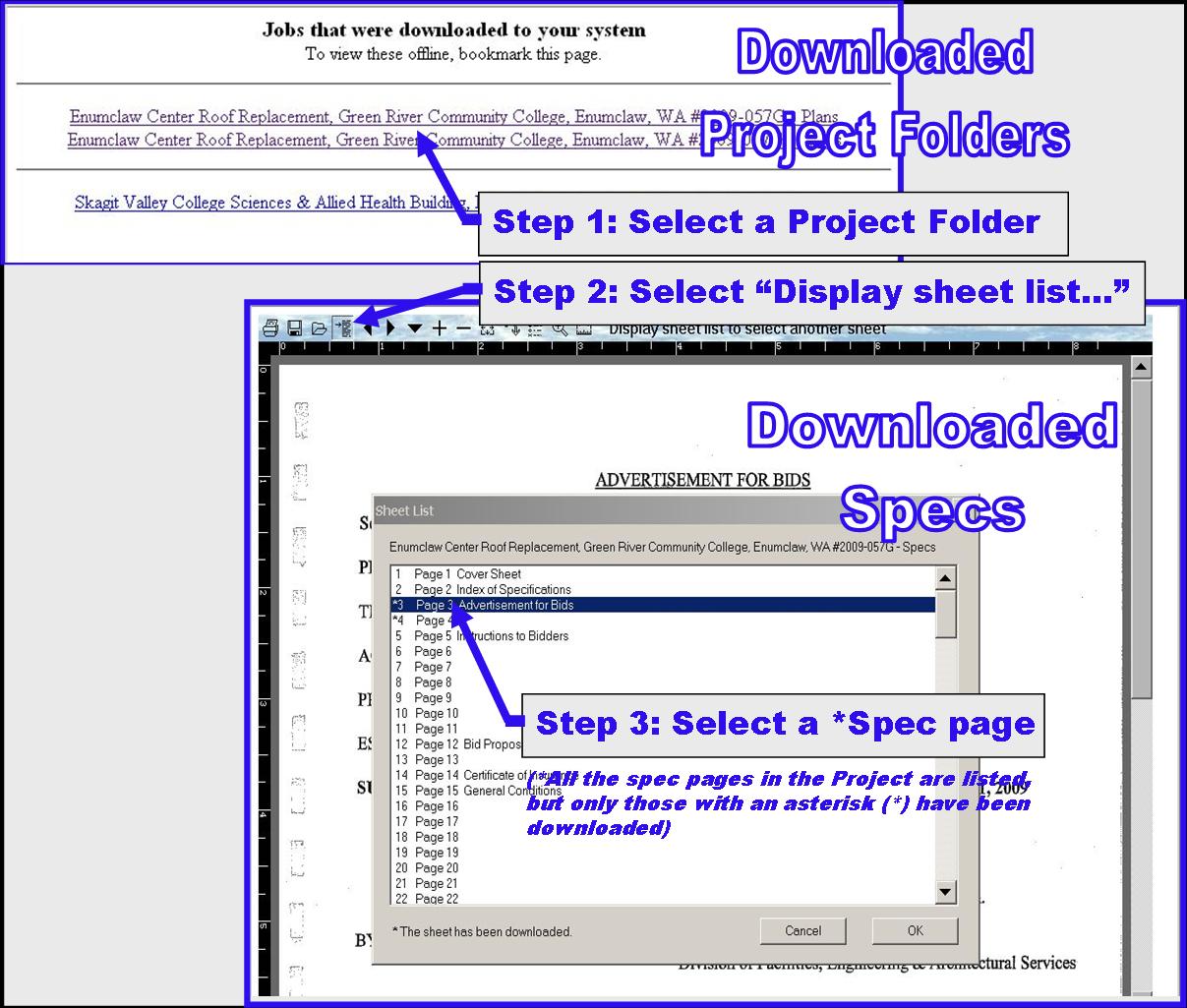Downloading Specifications to Your Computer
Step 1: Open a Project specification page in FastBid
Step 2: Select "Download Specifications as Local Files"
More information: Download Specs as Local Files

On the Toolbar, select "Download sheets as local files". This will open the Download Dialog Box.
Step 3: Check or change "Download Options"
More information:
How to Change Download Options
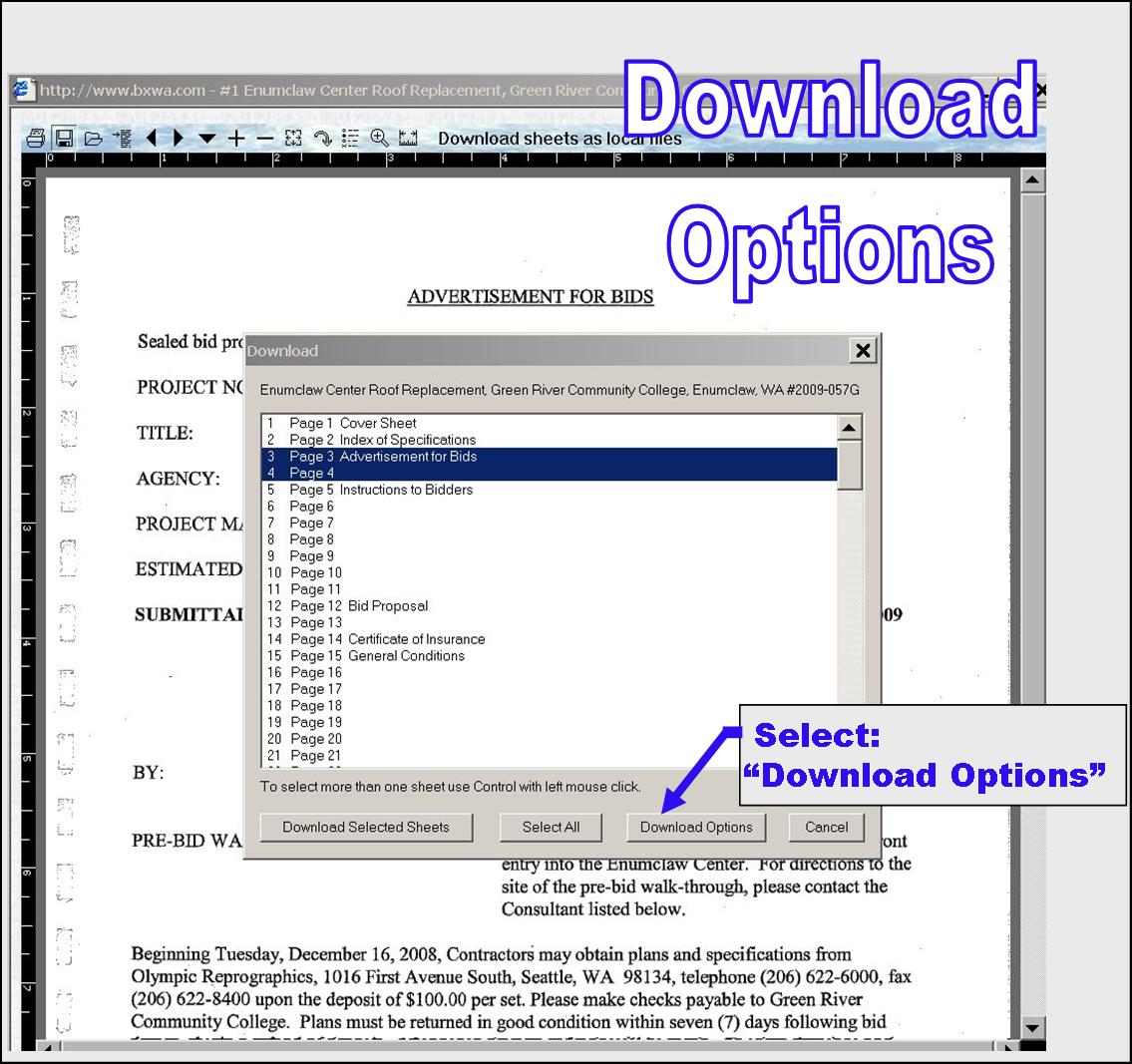
You will rarely need to change download options, but FastBid makes it easy and flexible. To start the process, select "Download Options" in the Download Dialog Box (See image above).
This will open the Download Options Dialog Box (See image below).
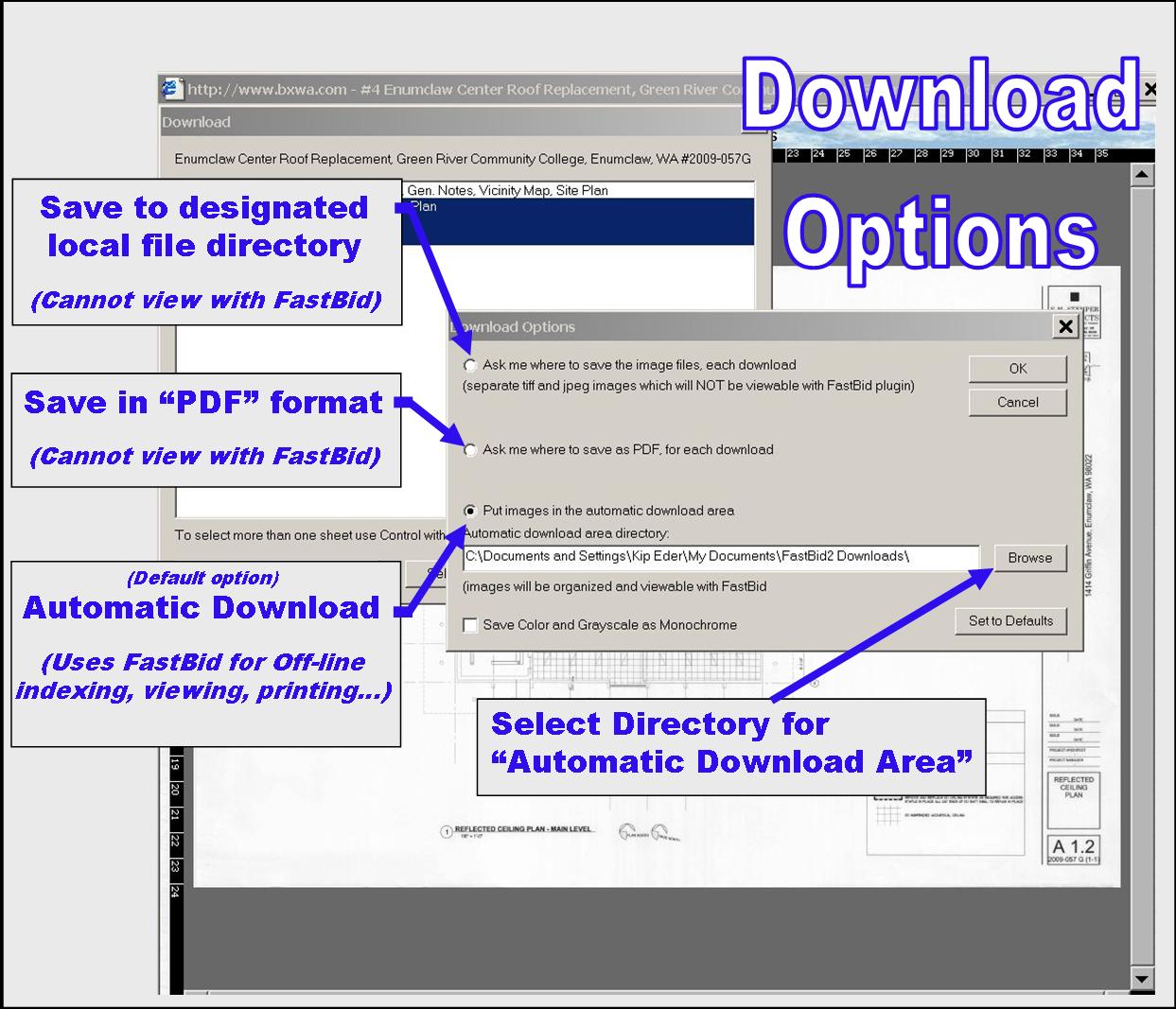
The following options are available for downloading documents as local files:
| "Ask where to save files" (each download) |
The selected image files will be downloaded in "tif" or "jpg"
format to a directory you designate. These files cannot be viewed using
FastBid Reader. (see "Automatic Download" below) |
| "Ask where to save as PDF" (each download) |
The selected image files will be downloaded in "pdf" format to
a directory you designate. These files cannot be viewed using FastBid Reader.
(see "Automatic Download" below) |
| "Put images in Automatic Download area" (default) |
The selected images will be placed in the Automatic Download area that you
designate in the Text Box ("Browse").
This option allows you to view, measure and print the images Off-line using the FastBid Reader. After downloading, you have access these files stored on your own computer using the "View downloaded sheets" button located on the Toolbar next to the "Download..." button. (See Step 5 for more information). |
| "Browse"...(Text Box) | In the provided Text Box, enter the directory you wish to use for
your Automatic Downloads.
"Automatic Download area" defaults to a directory that FastBid creates on your C: drive in a folder under My Documents called "FastBid2 Downloads". It is recommended that you use this default, but you can change it if necessary. |
Step 4: Select the spec pages...then click "Download Sheets..."
More information:
Select Specification Pages and Download
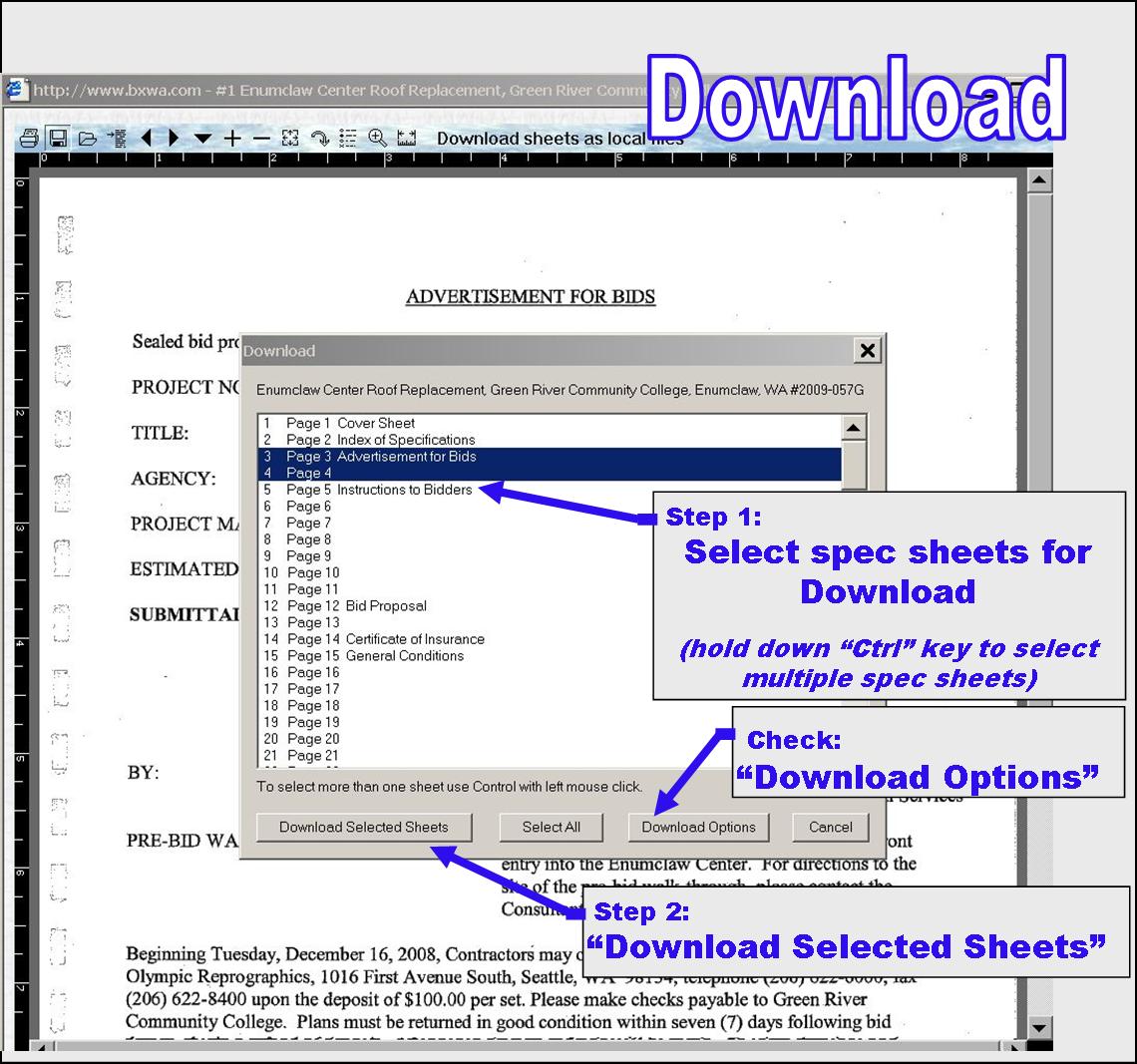
Select the spec pages for download. You may select more than one page by holding down "Ctrl" key while selecting with the mouse. To select a series of sequential pages, click on the page at the top of the sequence, then...while holding down the "shift" key...click the bottom page in the sequence. To select all of the specs in the set for download, use the "Select All" button.
Before downloading, if you need to change the Download Options, click on the "Download Options" button ...(Refer to step 3 for help).
To complete the download, select "Download Selected Sheets".
Note: an Information Box displays the progress of the download. The time for the download will depend upon the number of pages and the speed of your Internet connection.
Once the download is complete, if you may view the documents locally by selecting the "View Download Sheets" button (next to the "Download..." button)...(Refer to step 5 for help).
Step 5: View the downloaded specification pages
More information:
How to View Downloaded Documents
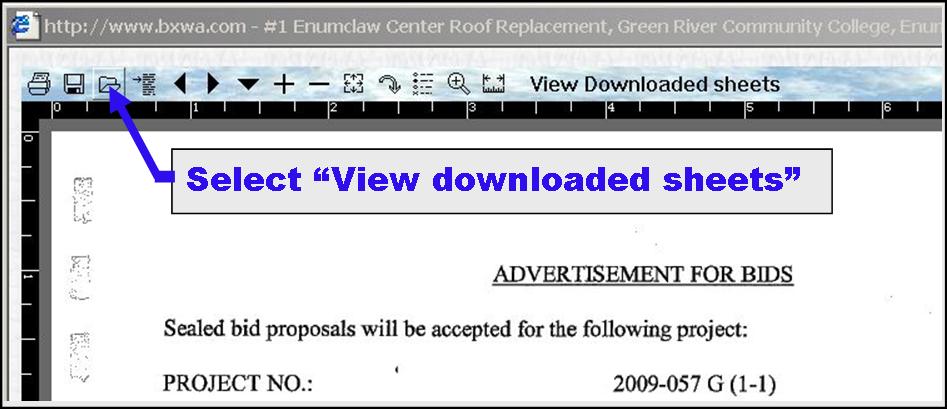
Click on the "View downloaded sheets" button. This will open an index of folders for all of the Projects that you have downloaded.
When the Index of "Jobs that were downloaded to your system" appears, use the steps below to view your downloaded spec pages: (Refer to the image below)
| Step 1 | In the Index of "Jobs that were downloaded to your system", select the appropriate Project folder. This will open FastBid and display one of the downloaded spec pages. |
| Step 2 | Select "Display Sheet list..." on the FastBid Toolbar. This will display
the Sheet List with ALL of the specification pages in the Project...
including those that were NOT downloaded.
Notice that the spec pages with an asterisk (*) are those that you downloaded. |
| Step 3 | Select a spec page from the list. It will open in the display window.
Use FastBid to view and print the page. Only those spec pages with an asterisk (*) are available for local viewing...if you want to download more pages, you must return to the Project via the BXWA website. |