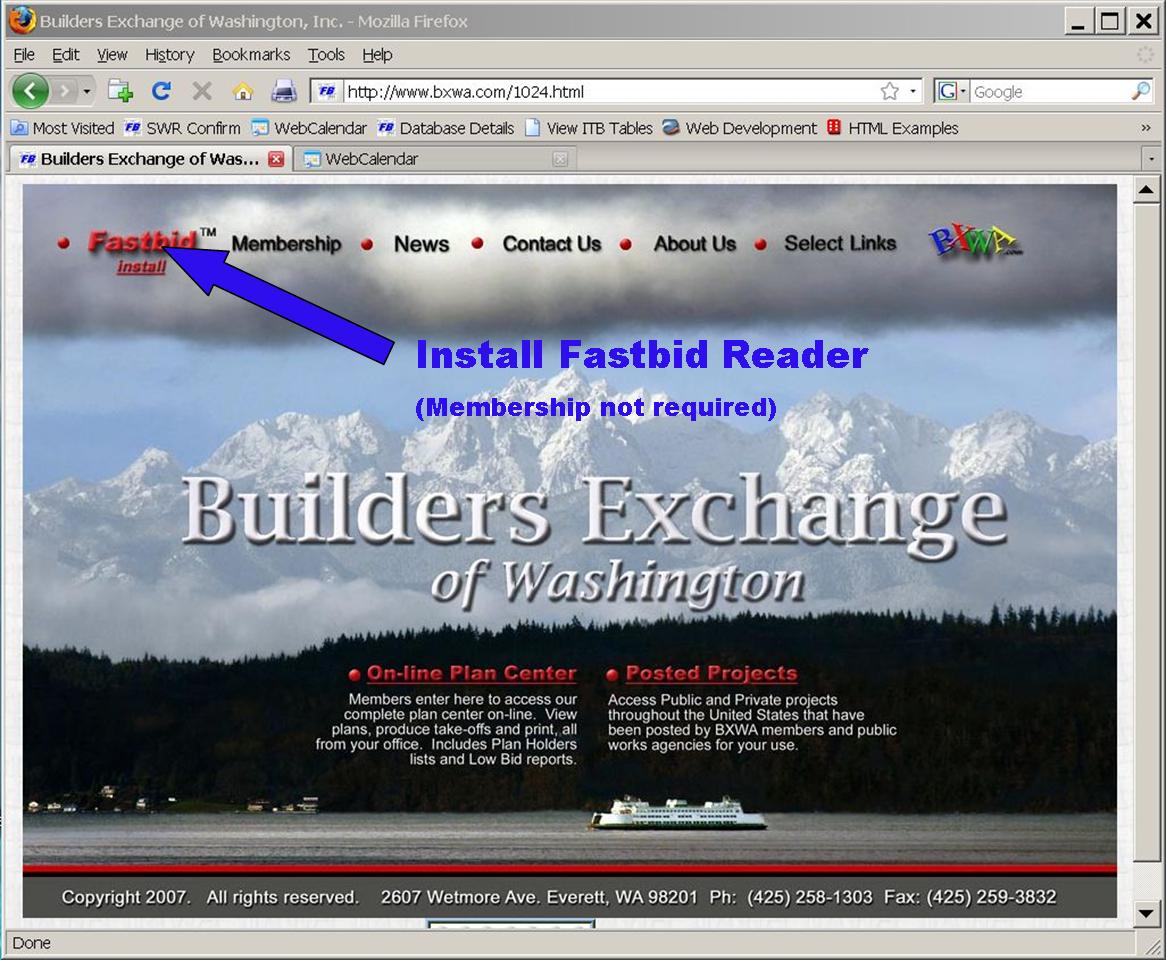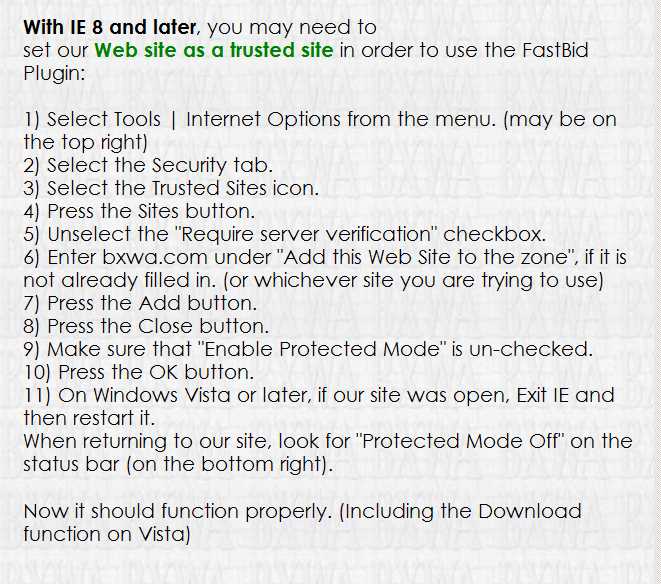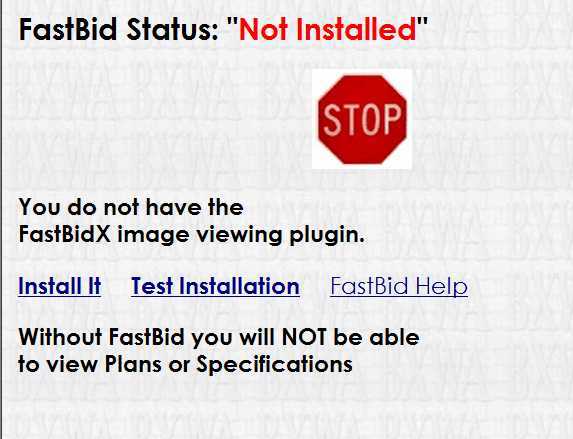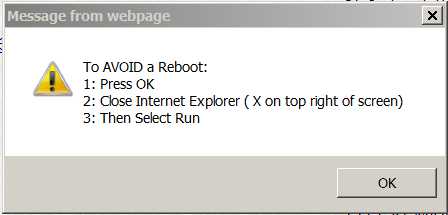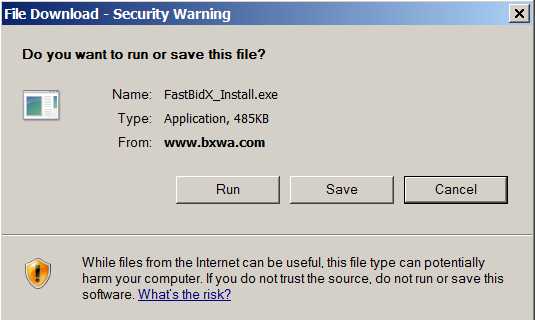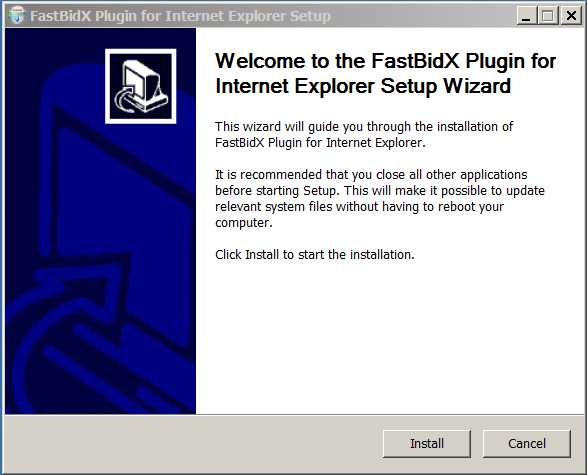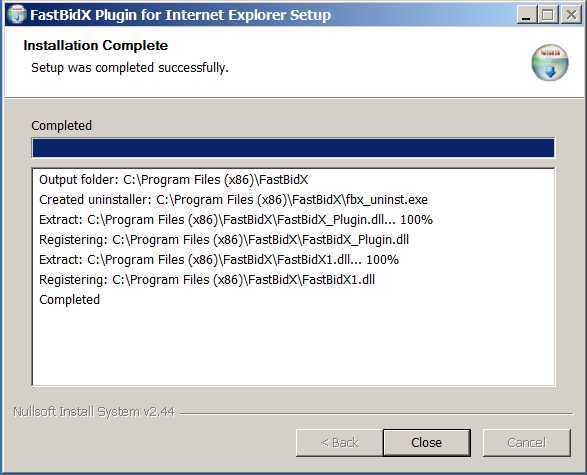Installing the FastBid Plugin for Internet Explorer
Step 1: On the BXWA Homepage, Select Fastbid Install (Upper Left Corner)
Step 2: If your Internet Explorer is Version 8 or later: set BXWA as a trusted site
Step 3: On the FastBid Status Page, Select "Install it"
Step 4: Follow the steps shown in the pop up box to Avoid a Reboot:
| 1. | Select "OK" to close the pop up box | |
| 2. | Close Internet Explorer (click "X" on top right corner) | |
| 3. | When you see the Security Warning, select "Run"
|
Step 5: If you get a warning: select Yes
Warning: "Do you want to allow the following program to make changes to this computer?"
Step 6: In the FastBid Plugin Setup Wizard, select Install
Step 7: When installation is complete, select Close
Step 8: Restart your Browser and return to the FastBid Install page
Step 9: Check that FastBid Status is "Up to Date"
Troubleshooting: If you don't get an "Up to date" status message