More information: Posted Projects area
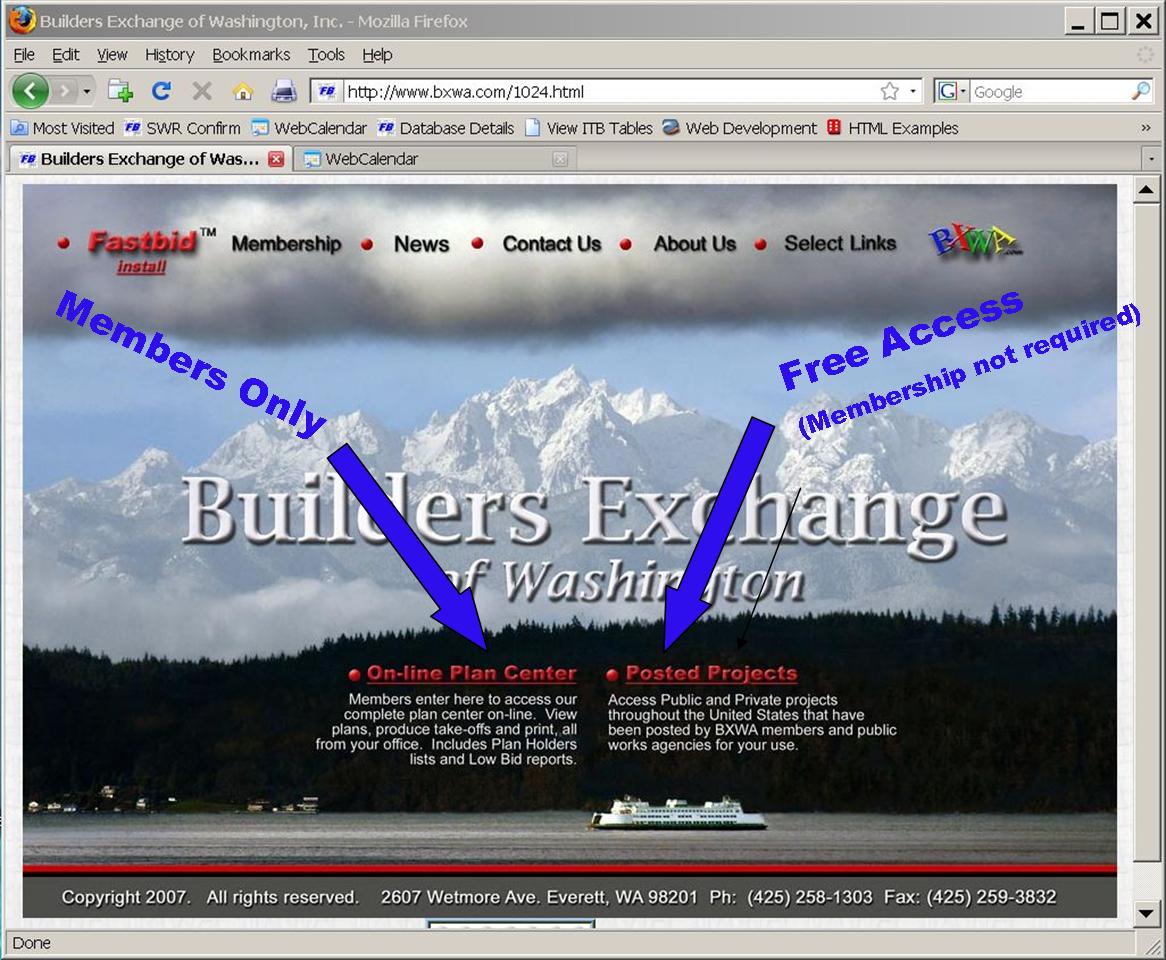
The following entities utilize bxwa.com's Project Posting service to post project documents to their own online plan room area. They have made access to posted projects available to you free of charge. You have full document access to view, download and produce quantity take-offs right from your computer. Also hard copy documents may be produced on your own printer or plotter, or from various reprographic firms utilizing our online print order form. Builders Exchange of Washington's Online Plan Center contains most of these projects plus many more.
o General Contractor's On-line Plan Rooms
o Public Works Projects
o Small Works Roster Projects (Public Works)
o Goods and Services
o Design Professionals
o Subcontractor Project Areas
Step 2: On the Posted Projects Page, Select a primary posting area:
o General Contractors' On-line Plan Rooms
More information:
General Contractors' Plan Rooms

The General Contractors' Area includes the private Plan Rooms for over 300 General Contractor members of Builders Exchange of Washington. Many of these Plan Rooms provide free access to the projects inside. Some Plan Rooms have selected projects that require passwords for access, but if you contact the General Contractor's contacts, they may be happy to provide you with a password once they have identified you as a legitimate bidder.
| 1. | Select the state you wish to search, then review the list of General Contractors for potential options. | 2. | Select any contractor to view their projects. |
More information:
Public Works Plan Rooms

The Public Works Area includes the public Plan Rooms for over 120 Public Works Agencies in the Northwest Region. These Plan Rooms typically provide free access to the projects inside. A few of the listed projects require passwords for access, but if you contact the Agencies' contacts, they may be happy to provide you with a password once they have identified you as a legitimate bidder.
| 1. | Select the category of Public Agency you wish to search, then review the list for potential options. | 2. | Select the link to any Agency to view their projects. |
...or, for specialized content (fewer projects available)
o Small Works Roster Projects (Public Works)More information:
Small Works Roster Plan Rooms

The Small Works Roster Area includes the Small works Roster Plan Rooms for selected Public Works Agencies in the Northwest Region. These Plan Rooms may provide free access to the projects inside, but many of the listed projects require passwords that are provided only to invited bidders. These Invitations To Bid are issued only to those contractors selected from an approved Small Works Roster list. Only invited contractors are allowed to bid a Small Works Roster project.
Typically, a participating Agency subscribes to a joint Small Works Roster...for example: the MRSC Roster, the eCityGov Roster, or the Washington State Department of General Adminstration Roster. Each of these rosters has their own criteria for entry...but, in general, most licenced contractors are accepted. If you are not already on one or more rosters, you may wish to apply:
| MRSC Rosters | http://www.mrscrosters.org/ |
| eCityGov | https://sharedprocurementportal.com/default.aspx |
| State SWR | http://www.ga.wa.gov/EAS/smlwrk-roster.htm |
More information: Goods and Services

The Goods and Services area includes solicitation by selected Agencies for proposals to provide Goods and/or Services. If you are a supplier or vendor, you should check these Agencies regularly.
Step 3: Select an appropriate Plan Room.
Step 4: Select "Projects Bidding" ...see "More..." for options -->
More information:
Plan Room Project Options

Each Plan Room Owner (typically a General Contractor or Public Works Agency) can choose to provide options that fit their needs. There may or may not be projects listed under an option...the only way to know is to check each link. The options are standardized:
| Projects Bidding | A list of currently bidding projects that the Owner has selected for posting.
This is usually the best choice if you are looking for new work to bid. This listing may include some projects that have already bid but have not been removed from the list. If you contact the Owner, you may find some are still in "buy-out" and are looking for bids. |
|
| Projects Under Construction | A list of projects that have been bid and are under construction. These are frequently under password protection, but if the project appears to need your services or products, consider contacting the Owner for the password. | |
| Select Projects | A closed list of current projects that require an Owner provided password to access. If you find a potential project in this listing, you may contact the Owner to see if they are willing to give you the password. Once the Owner is convinced that you are an acceptable bidder, they often grant you access to the project. This listing may include some projects that have already bid but are still in "buy-out". | |
| Project Archive | A list of projects that have been completed. These are typically password protected and the Owner must be contacted to gain access. | |
| Bid Schedule | Some General Contractors publish a Bid Schedule of up-coming projects. Typically, they provide a "registration" link that allows potential bidders to be notified whenever the bid schedule is updated. If you are interested in the company's work, you may find it convenient to register...you may "unregister" later if desired. |
Step 5: Review the Conditions Agreement ...Select "I Agree"
Step 6: Review the list of projects...Select a project
More information: Selecting Projects

This is a list of currently bidding projects that the Owner has selected for posting. If there are multiple projects, they are listed in order of bid dates.
The listing may include some projects that have already bid but have not been removed from the list. If you contact the Owner, you may find some are still in "buy-out" and are looking for bids.
Some projects may prompt you for an Owner provided password for access. If you find a potential project in the listing, you may contact the Owner to see if they are willing to give you the password. Once the Owner is convinced that you are an acceptable bidder, they often grant you access to the project.
Step 7: Review the Project Information